This IBackup Review looks at the functions and features of the online backup service that is provided by I backup. IBackup Review below.
IBackup Review
Using an online backup service removes the need for buying any special backup hardware such as external drives and the need for any media such as burnable discs which can deteriorate over time. It also removes the need to carry around an external hard drive with your backup data. The added benefit of an online backup service is that it also gives a level of protection above what can be given by hardware backups because the backup is off-site so the valuable data is protected against theft or fire. IBackup are a provider of an online cloud backup service to make backing up your PC easy to do even for a non-technical person and they are trusted by more than 50,000 users. Their service is equally suitable for home users and business users and allows the backing up of unlimited PCs, Macs and servers.
To Get The Best Price On The IBackup Online Backup File Storage Solution Click Here
When you first start using IBackup a Windows and Apple compatible piece of software needs to be installed on the PC or server that is to be backed up. The software provides a simple and easy-to-use backup process that is easy to understand and follow. It is possible to schedule when the backups take place automatically each day. There is also a feature where you can configure the online backup drive to appear as a local drive on the PC or Server.
Initially when set up IBackup will do a full backup of all the files that are to be backed up, which can take quite a bit of time depending upon the size and quantity of files and also the speed of the Internet connection. If you have a large amount of data that needs backing up initially IBackup will ship a temporary storage device to you, which will allow you to transfer your files or database for a quick backup solution. Once all the files were transfered on to the device it is then returned to IBackup.
After the initial backup has been completed I Backup uses incremental backups and only backs up files that have changed or have been added since the previous backup. This is done using block level patching where only the modified portion of the data is transferred. The benefit of this is that it reduces I backups use of both the PCs resources and also Internet bandwidth.
IBackup use versioning and store up to 30 versions of the backed up files. The amount of storage space used by the versioned backup files does not impact the backup plan storage allowance. This is a great feature that allows files that had been accidentally changed or deleted on a PC to be restored from the IBackup server.
Restoring data – I Backup review
Restoring individual files or folders or full backups can be done easily using the IBackup software on your local machine. This is done on the main application screen by clicking ‘Restore’ and selecting the destination folder where the data is to be restored to. This can also be done using drag-and-drop in the interface software.
Web Access – IBackup Review
Access to the data that has been backed up from your PC or server by IBackup is also available via web based access. It allows the user to create new folders, upload files, move, rename, delete, search and view backed up files as a slideshow. Using this it is possible to access, manage and share backed up files and folders.
It’s also possible to share backed up files by changing the permissions allowing other people access on selected files. These files can then be made available to other people by creating subaccounts or alternatively by e-mailing them to the intended recipients. This feature will be particularly useful for businesses where there is a need for collaboration between multiple people in the same or different locations.
Mobile Access – I Backup Review
To Save Money On Online Backup Solution At iBackup
Click Here
There is also an IBackup smart phone App for Android, iPhone, iPad and iPod touch that allows the backing up of photos and videos directly from the gallery on the device. Data that has been backed up from the PC can be managed with the App which allows cut, copy, rename of all files and folders present as well as renaming them. Chosen files and folders can also be securely shared using the App with the permission-based settings. A nice feature that is included by IBackup provides the ability to e-mail file attachments directly into the IBackup online storage.
Security – IBackup Review
IBackup store your valuable backed up personal and business data in two separate data centres for additional reliability. The backed up data is compressed and encrypted using SSL 256 bit AES encryption before it is transmitted from the PC or server and it remains encrypted with 256 bit AES encryption whilst it is stored on the IBackup Raid protected servers, which have multiple levels of redundancy. The servers used by IBackup are continuously monitored and protected 24 hours a day, 7 days a week against network attacks using sophisticated software tools. IBackup can also provide encryption key that is only known by you for additional security.
Help And Customer Support – IBackup Review
IBackup provide help with a User Manual, frequently asked questions (FAQs) and some demo videos. They also provide email support, 24/7 livechat and phone support.
Price – IBackup Review
IBackup have a range of backup products and plans starting from $9.95 per month for 100 GB of online storage. A discount is available if 12 months is paid for in advance so it only costs $99.50 per year. If you’re storage exceeds the backup plan limits IBackup provide on demand storage where there is an additional charge for each gigabytes used per month. If additional storage is required above hundred gigabytes then there are plans available to suit.
Conclusion- IBackup Review
IBackup is an easy to use backup solution with excellent levels of security. They may not provide as much space as some other solutions but they have a higher encryption level at 256 bits than some other providers that only offer 128 bit encryption. So is it worth compromising on data security for some extra storage space and to save a little bit of money each month? I don’t think so. If your data is valuable then it deserved the best level of security which is what you get with IBackup online storage solution.
To Get The Best Price On The IBackup Online File Backup Storage Solution Click Here
IBackup Review
How To Make Money Blogging |
| Thank you for visiting my blog. I get paid to write about anything including telling people about new products and also reviewing products. If you would like to know how to do this then Click Here Some people that do this and are making $5000 a month, some are making $10,000 part time and full time. There are even some people making over $100,000 a month with a blog like this. If you would like to join my team then Click Here nowWhen you click the link you will be taken to page where you enter your email address and then you will see a FREE VIDEO that explains how you can do it too. The video that explains how to do it is FREE so Click Here |



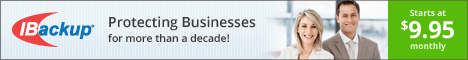



Recent Comments