With the internet the world has become a smaller place and it is often the case that you end up dealing with people on the other side of the world in different time zones. The time difference can become confusing especially if you also have to adjust for day light saving as well.
When you are having meetings, telephone calls, seminars or webinars in different countries this can get confusing and it is easy to turn up at the wrong time.
One way to solve this is with the use of websites that give you the anywhere in the world.
Outlook Dual Time Zone Calendar Feature
Another way to solve this is to use a function in outlook where it can display dual time zones in your calendar so you see both time zones at the same time.
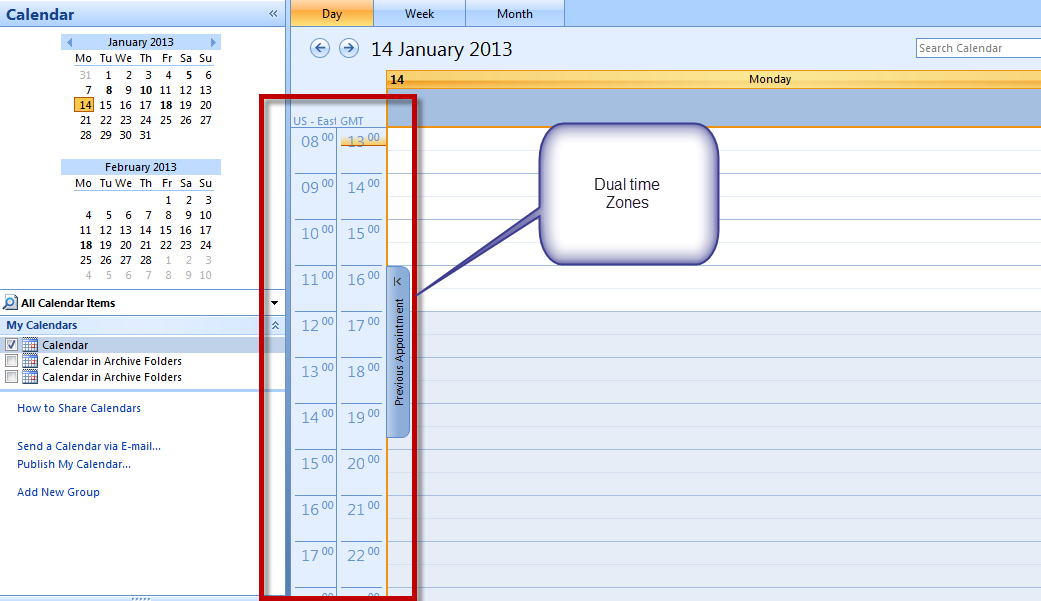
How To Set Up The Outlook Dual Time Zone Calendar Feature
Setting the dual time zones in the outlook calendar is very easy to do just do the following
- Select Tools
- Select Options
- Select Calendar Options
- Click the Time Zone button
- Check the box titled “Show an additional time zone”
Then select the second time zone that you want to see in your outlook calendar from the drop down list and label both time zones.
Then when you make an appointment in outlooks calendar just line it up with the appropriate one and you will also see the time in the other zone also. Be careful when sending out meeting requests from outlook because both time zones will be shown so you will need to make people aware of the fact that you are using two time zones.




Recent Comments